
Adobe Photoshop

Organization
About This Course
This Adobe Photoshop Course is designed for beginners who want to develop practical skills in photo editing and graphic design using one of the industry’s most powerful tools. Whether you’re a photographer, graphic designer, marketer, or hobbyist, this course walks you through Photoshop’s interface and essential features in a clear, easy-to-understand manner. You’ll begin by learning how to navigate the workspace, manage files, and understand layers and masks — the core elements that make Photoshop so versatile. The course covers fundamental techniques such as cropping, resizing, retouching photos, adjusting colors and tones, removing blemishes, and working with selections and filters to enhance images creatively. You’ll also explore text integration, shapes, and basic compositing to create engaging graphics and digital art. Throughout the lessons, practical projects and exercises reinforce your learning, helping you build a portfolio of edited photos, promotional graphics, and artistic creations. You’ll gain confidence using tools like the brush, clone stamp, healing brush, pen tool, and more, as well as learning about non-destructive editing techniques with adjustment layers and smart objects. No previous Photoshop experience is needed—just enthusiasm to learn and experiment. By the end of the course, you’ll have a solid foundation in Photoshop that prepares you for more advanced techniques or professional work. Whether your goal is to enhance photos, design marketing materials, or create digital art, this course is your gateway to mastering Adobe Photoshop. Enroll now and start transforming your creative ideas into stunning visuals.


Curriculum Overview
This course includes 1 modules, 31 lessons, and 0 hours of materials.
Course Certificate

Course Specifications


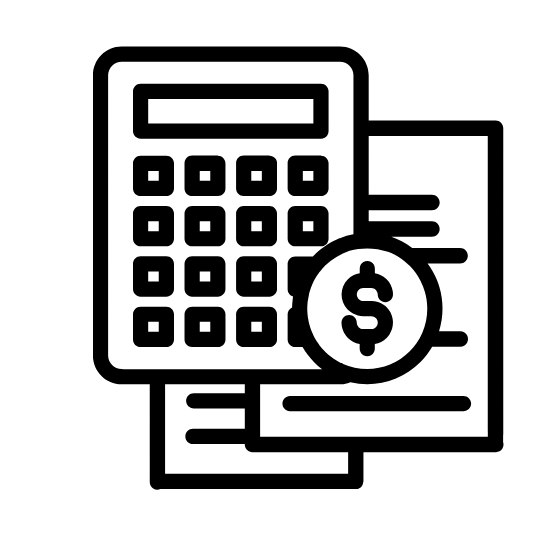



Reply to Comment