
Corel DRAW

Organization
About This Course
This CorelDRAW Course is designed for beginners eager to learn the fundamentals of vector graphic design using one of the industry’s leading design software programs. Whether you’re an aspiring graphic designer, small business owner, or creative professional, this course guides you step-by-step through CorelDRAW’s intuitive interface and powerful design tools. You’ll start by learning the basics of vector graphics, including how to create, edit, and manipulate shapes, lines, and curves. The course covers essential design principles like color theory, typography, composition, and layout to help you produce visually compelling artwork. You’ll get hands-on experience creating logos, business cards, brochures, flyers, and illustrations with tools such as the Pen tool, Shape tool, Fill tool, and Text tool. You’ll also learn how to work with layers, manage your files efficiently, and export your designs in formats suitable for print and digital use. Throughout the course, practical projects and exercises provide real-world applications that build your confidence and portfolio. No previous design or CorelDRAW experience is needed—just a desire to learn and create. By the end of the course, you’ll be comfortable using CorelDRAW to produce professional-quality vector graphics and design projects, giving you a strong foundation for further creative work or career advancement. Enroll now and start transforming your ideas into polished, eye-catching visuals with CorelDRAW.


Curriculum Overview
This course includes 1 modules, 93 lessons, and 0 hours of materials.
Course Certificate

Course Specifications


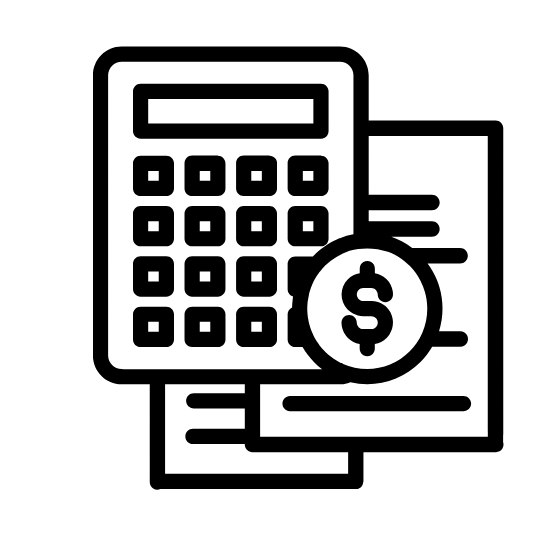



Reply to Comment