
Course on Computer Concepts (CCC)

Organization
About This Course
The Course on Computer Concepts (CCC) is a comprehensive beginner-level program designed to promote digital literacy and provide essential computer knowledge for students, job seekers, and individuals in any profession. This course is particularly beneficial for those preparing for the CCC certification exam, often required for government jobs and roles that demand basic IT skills. The curriculum covers a wide range of topics starting with the fundamentals of computers, including hardware, software, input/output devices, and operating systems. You'll learn how to manage files and folders, use the keyboard and mouse effectively, and navigate the Windows environment. The course provides in-depth training on Microsoft Office applications such as MS Word for document creation, MS Excel for spreadsheets and basic data analysis, and MS PowerPoint for presentations. It also includes modules on internet usage—browsing safely, using search engines, creating and managing email accounts, and understanding cyber security basics. A key focus of the course is also on Digital Financial Tools, where you'll learn about online banking, UPI, e-wallets, and secure digital transactions. The course is delivered in a step-by-step, practical manner with hands-on exercises, quizzes, and mock tests to help reinforce your learning and prepare you effectively for the CCC exam. No prior computer knowledge is needed—just a willingness to learn. By the end of the course, you'll be able to operate a computer independently, work with popular software, browse the internet securely, and use digital tools with confidence. Whether you're aiming for certification, job readiness, or just want to stay updated in a digital world, this CCC course is the perfect foundation. Enroll today and take your first step toward becoming digitally empowered.


Curriculum Overview
This course includes 1 modules, 110 lessons, and 0 hours of materials.
Course Certificate

Course Specifications


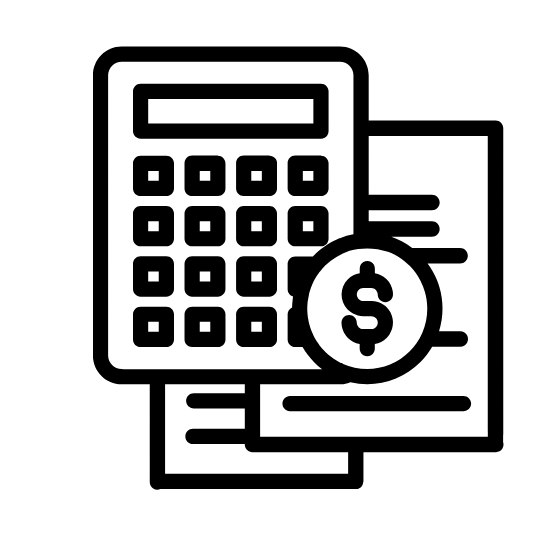



Reply to Comment