
Wordpress

Organization
About This Course
This all-in-one WordPress course is designed for beginners who want to build professional, fully functional websites without needing any coding or technical background. Whether you're a blogger, small business owner, entrepreneur, or simply someone eager to create your own website, this course will guide you step by step through the entire process of building and managing a WordPress site. You'll start by learning how to choose a domain, set up hosting, and install WordPress. From there, you'll explore the WordPress dashboard and gain hands-on experience with customizing themes, creating pages and blog posts, managing menus and widgets, and installing essential plugins to enhance your site’s functionality. The course also delves into key topics such as search engine optimization (SEO), website security, backups, mobile responsiveness, and how to optimize your site’s performance. For those looking to build an online store, there is dedicated guidance on integrating WooCommerce to set up e-commerce functionality with ease. Emphasis is placed on practical, real-world application, so you’ll build actual pages and features as you learn, helping you understand how everything works in context. By the end of the course, you’ll have the knowledge and confidence to create, launch, and manage your own WordPress website tailored to your personal or business needs. Whether your goal is to start a blog, promote a service, sell products, or build an online presence, this course gives you all the tools to make it happen—no coding required. All you need is a computer, an internet connection, and a willingness to learn. Start building your digital presence today with one of the most powerful and user-friendly website platforms in the world.


Curriculum Overview
This course includes 1 modules, 62 lessons, and 0 hours of materials.
Course Certificate
Kusam Rani

Course Specifications


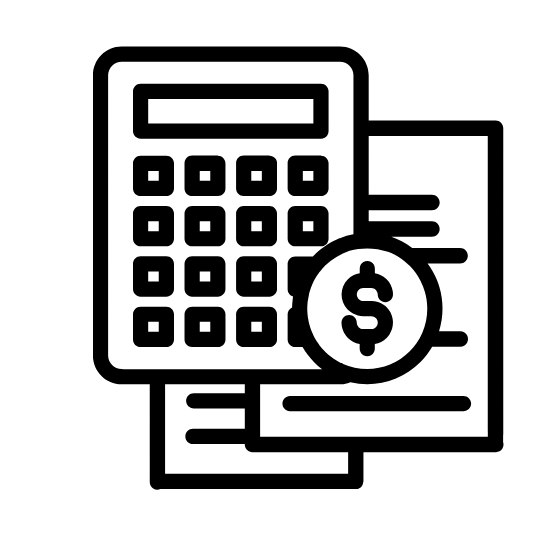



Reply to Comment